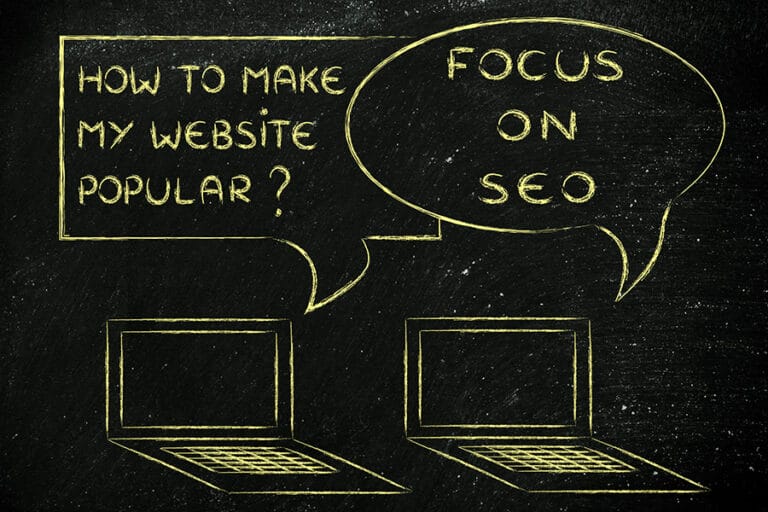
Seven On-Site SEO Tips You Can Start Right Away!
Embarking on optimizing your website for search engines can seem daunting. Still, on-site SEO is a powerful lever you can pull to improve your site’s visibility and user experience. Unlike off-site SEO tactics, which involve actions taken outside of your website, on-site SEO focuses on enhancing elements on your own pages. The beauty of on-site SEO is the control it offers—allowing you to make impactful changes that can start boosting your site’s search engine rankings almost immediately. Here are seven actionable on-site SEO tips you can implement today to improve your site’s search engine performance.
1. Master Your Titles and Meta Descriptions
Title Tags: These serve as the first impression of your page on search engines and for potential visitors scanning through search results. The effectiveness of your title tags can significantly influence click-through rates and, by extension, your page’s SEO performance. Crafting title tags that are both descriptive and engaging while seamlessly incorporating primary keywords can set the foundation for successful on-site optimization.
Incorporating these practices into your title tag strategy not only optimizes your pages for search engines but also enhances user engagement by providing clear, immediate insights into your content’s relevance to their queries.
Optimizing for Length: Title tags that are too long get truncated in SERPs, potentially losing vital information or context. Keeping your titles within the 50 to 60-character limit ensures your entire title is visible in search results, conveying the intended message to potential visitors without cutoffs.
Keyword Placement: The strategic placement of keywords within title tags cannot be overstated. Search engines give more weight to keywords placed at the beginning of the title tag, making it crucial for optimizing your page’s visibility. This practice helps signal the primary focus of your content immediately, aligning with search queries and improving the likelihood of ranking higher in search results.
- Crafting Descriptive Summaries: Aim for a meta description length of about 155 characters to effectively summarize the page content without being truncated in SERPs. This concise space should highlight the essence of your webpage, providing clear value propositions that resonate with the searcher’s intent.
- Incorporating a Call-to-Action (CTA): An effective meta description often includes a compelling call-to-action—be it an invitation to learn more, discover a solution, or take advantage of an offer. This CTA can significantly increase the likelihood of a user clicking through to your site, as it directly appeals to their needs or curiosity.
Enhancing URL Structure: Simplified, clean URLs not only contribute to a better user experience but also assist search engines in understanding the content of your page. A well-structured URL acts as a signal to both users and search engines about the topic of your page, which can influence your page’s visibility and click-through rates.
- Simplicity and Relevance: Create URLs that are straightforward and indicative of the content within the page. Long, convoluted URLs can confuse users and search engines alike. Keeping URLs short, relevant, and readable encourages user engagement and assists search engines in categorizing content.
- Hyphen Usage for Readability: Utilizing hyphens to separate words in your URLs enhances readability, making it easier for both users and search engines to comprehend and remember the URL structure. For example, a URL structured as yourwebsite.com/on-site-seo-tips is more accessible and informative than a compact version like yourwebsite.com/onsiteseotips, contributing to a more intuitive navigation experience.
2. Streamline Your URL Structure
Streamlining your website’s URL structure is a pivotal aspect of on-site SEO that directly impacts both user experience and search engine optimization. A well-thought-out URL not only aids search engines in indexing and understanding the content of your page but also enhances the overall navigability of your site for visitors. Here’s how to refine your URL structure effectively:
Prioritize Clarity and Brevity
A URL should serve as a clear indicator of the page’s content. Long, complex URLs filled with unnecessary parameters or numbers can detract from the user experience and complicate search engines’ ability to crawl and index your site. Aim to keep your URLs succinct yet descriptive, encapsulating the essence of the page’s content. For instance, a URL like yourwebsite.com/digital-marketing-tips is infinitely more informative and user-friendly than yourwebsite.com/2024/08/post-id?123.
Utilize Hyphens for Word Separation
In the realm of URLs, readability is key. Hyphens are the universally accepted method for separating words within URLs, improving their readability and ensuring they can be easily understood by both users and search engines. For example, adopting a URL structure like yourwebsite.com/on-site-seo-tips not only makes the URL more legible but also enhances its SEO friendliness by clearly defining the page’s focus. Avoid using underscores (_) or spaces (%20), as these can cause issues with search engine parsing and detract from the URL’s clarity.
Consistent Structure Across the Site
Maintaining a uniform URL structure across your website helps establish a consistent user experience and aids in the site’s overall navigability. Consistency in URL structure can also contribute to a more organized sitemap, which search engines utilize to crawl and index your site’s content more effectively. Whether you’re structuring URLs for blog posts, product pages, or service offerings, adhering to a consistent, logical format ensures a smoother user journey and supports SEO best practices.
Reflect Site Hierarchy
Your URLs should not only be simple and readable but also reflect the hierarchy of information on your site. This means structuring URLs to indicate the path or category that the page belongs to, thereby providing users and search engines with context about the page’s position within the larger site framework. For example, a URL like yourwebsite.com/services/seo-consulting clearly shows that the page is about SEO consulting services offered by your business, nested within the broader ‘services’ category of your website.
3. Elevate Your Content Quality
Elevating the quality of your content is paramount in today’s digital marketing landscape. In an era where users are inundated with information, delivering high-quality, relevant content that resonates with your audience is critical for engagement and search engine optimization (SEO). Here’s how to ensure your content stands out:
Commit to Regular Updates
The digital world is ever-evolving, and so is the information within it. Regularly updating your content not only helps in maintaining its accuracy but also signals to search engines that your site is active and provides up-to-date information, a key factor in SEO rankings. Schedule periodic reviews of your existing content to refresh statistics, update insights, and revise recommendations to reflect the latest trends and data. Tools like WordPress’s Editorial Calendar can help manage this process efficiently.
Embrace Originality and Avoid Duplication
In the vast sea of digital content, originality can be your beacon. Search engines, particularly Google, value unique content and often penalize websites for duplicate content, which can hurt your site’s search rankings. To navigate this, ensure that each piece of content on your site serves a unique purpose and adds value. When republishing content is unavoidable, use canonical tags to direct search engines to the original source, preserving the integrity of your SEO efforts. Google’s Webmaster Guidelines offer insights on effectively managing duplicate content.
Prioritize Depth and Quality
In-depth, well-researched content not only satisfies users’ quest for information but also establishes your site as an authoritative source in your niche. Invest time in crafting content that thoroughly explores topics, provides actionable insights, and addresses user queries comprehensively. Multimedia elements like images, videos, and infographics can further enrich your content, making it more engaging and shareable.
Leverage SEO Best Practices
Integrating SEO best practices into your content creation process can significantly boost your visibility on search engines. This includes keyword research to identify terms your audience is searching for, strategic keyword placement in your titles, headings, and throughout your content, and optimizing meta descriptions to encourage click-throughs from search engine results pages (SERPs). SEMrush or Moz can provide valuable insights into keywords and SEO optimization strategies.
Foster User Engagement
High-quality content should not only inform but also engage. Encourage user interaction by ending your posts with questions, calls to action, or prompts for comments. Engaging with your audience through comments and social media shares can foster a community around your content, increase dwell time, and signal to search engines that your content is valuable and engaging, further boosting your SEO performance.
4. Image Optimization
Optimizing the images on your website is a critical step in enhancing its overall SEO and user experience. High-quality, well-optimized images can dramatically improve page load times, boost engagement, and contribute to higher search engine rankings. Here’s how you can ensure your images are working to your advantage:
Compress Images Without Sacrificing Quality
Large image files can significantly slow down your website, negatively impacting user experience and SEO. Image compression tools like TinyPNG or ImageOptim allow you to reduce the file size of your images without compromising their quality. By compressing images, you ensure faster loading times, which is crucial for retaining visitors and improving your site’s performance on search engines.
Utilize Descriptive Alt Text for Every Image
Alt text (alternative text) serves two main purposes: it improves website accessibility by describing images to users who are visually impaired, and it provides search engines with contextual information about the image’s content. When adding alt text, be descriptive and concise, and if applicable, incorporate relevant keywords to improve your image’s visibility in search results. This practice not only aids in SEO but also ensures your website is more inclusive.
Implement Responsive Images
With the variety of devices used to access the internet today, from smartphones to desktop computers, it’s important to ensure that your images display correctly across all screen sizes. Using HTML’s srcset attribute, you can specify different versions of an image for different screen resolutions, improving load times and user experience on mobile devices. Responsive images are now considered a best practice in web design, contributing to both SEO and user satisfaction.
Leverage Lazy Loading
Lazy loading is a technique that delays the loading of images until they are about to enter the viewport. This means images not immediately visible to the user upon page load won’t be loaded initially, which can significantly improve page load times. Implementing lazy loading is particularly effective for pages with a lot of images, such as image galleries or e-commerce product pages. Various plugins and tools are available for different content management systems to add lazy loading to your site easily.
Choose the Right File Format
Selecting the appropriate file format plays a role in image optimization. JPEGs are ideal for photographs because they can compress high-quality images into smaller file sizes. PNGs are better suited for transparent images or graphics with sharp edges, like logos. Newer formats like WebP offers superior compression and quality characteristics compared to JPEGs and PNGs and are supported by most modern browsers.
Here are the top 5 image optimization plugins that can help you achieve these goals:
1. WP Smush
- Platform: WordPress
- Key Features:
- Lossless Compression: Reduces file sizes without affecting image quality.
- Bulk Smush: Optimizes multiple images in one go.
- Lazy Load: Loads images only as they’re about to enter the viewport.
- Incorrect Size Image Detection: Identifies images that are slowing down your site.
- Pricing: Free version available; Pro version starts at $6/month with additional features like unlimited smush and premium support.
2. ShortPixel
- Platform: WordPress
- Key Features:
- Lossy, Glossy, and Lossless Optimization: Offers multiple compression options.
- No File Size Limit: Compress any image regardless of its size.
- Support for Various Formats: Works with JPG, PNG, GIF, and even PDF files.
- Cloud Processing: The optimization process takes place in the cloud, reducing the load on your server.
- Pricing: Free plan includes 100 images/month; Paid plans start at $4.99/month for 5,000 images/month.
3. Imagify
- Platform: WordPress
- Key Features:
- Bulk Optimization: Optimize all your existing images in one click.
- Directly Resize Images: Set a maximum width/height for your images.
- Three Levels of Compression: Normal, Aggressive, and Ultra.
- Backup Option: Original images are saved so you can always revert back.
- Pricing: Free plan allows for optimizing 20MB of images (about 200 images)/month; Paid plans start at $4.99/month for 1GB of images.
4. TinyPNG (Compress JPEG & PNG images)
- Platform: WordPress
- Key Features:
- Automatic Optimization: Compresses images automatically upon upload.
- Easy Bulk Optimization: Optimize your entire media library easily.
- It supports JPEG and PNG Files, with efficient compression for both formats.
- Cloud Service: Image processing is done in the cloud to save server resources.
- Pricing: Free for compressing up to 500 images per month; pay-as-you-go pricing applies.
5. Optimole
- Platform: WordPress
- Key Features:
- Image Processing in the Cloud: Ensures no lag on your site.
- Adaptive Images: Delivers scaled images based on the visitor’s screen size and device.
- Watermarking: Allows you to add watermarks to your images for branding.
- Compatibility with Page Builders: Works seamlessly with various page builders.
- Pricing: Free plan available with unlimited bandwidth; Premium plans start at $22.52/month offering advanced features like video optimization.
5. Accelerate Page Load Speed
Minimize HTTP Requests
A significant portion of a webpage’s load time is spent downloading various parts of the page, such as images, scripts, and stylesheets. Each of these elements requires an HTTP request, so more on-page components mean it takes longer to render the page fully.
- Streamline Your Design: Adopt a more minimalist website design. Evaluate your site’s elements and retain only what’s essential. Use CSS instead of images whenever possible, combine multiple style sheets into one, and streamline scripts to reduce their number.
- Sprite Images: Use CSS sprites to combine multiple images into one large image that loads all at once (fewer HTTP requests) and display only the sections you need, using CSS.
Enable Browser Caching
When someone visits a website, the elements on their page are stored on their hard drive in a cache, or temporary storage. This means their browser can load the page the next time they visit your site without sending an HTTP request to the server again.
- Leverage Browser Caching: By enabling browser caching, you instruct visitors’ browsers to keep certain files for a specified period. Hence, on subsequent visits within this duration, your website loads faster as the browser retrieves most of the content from its cache rather than the server.
- Configure Server Settings: Utilize .htaccess files for Apache or web.config for IIS to set expiry dates on certain types of files. Determine which files change infrequently and can be cached (like your logo or the CSS file) and set their caching for longer periods.
Implementing These Strategies
Implementing these strategies involves both front-end and server-side tweaks. To reduce component count, optimize your site’s design and structure. Tools like Google’s PageSpeed Insights or GTmetrix can help identify specific files and scripts slowing down your site.
To enable browser caching, you might need to modify your server settings or utilize plugins if your site is on a CMS like WordPress. Plugins such as W3 Total Cache or WP Super Cache can simplify this process by handling the technical adjustments for you.
By focusing on these areas, you can significantly improve your site’s load time, enhancing user experience, and boosting your SEO performance. A faster website satisfies users and signals to search engines that your site is well-optimized, contributing to higher search rankings.
6. Utilize Header Tags Effectively
Creating content that’s engaging to your audience and discoverable by search engines is a nuanced art. A critical element of this art is the strategic use of header tags within your content. Headers not only break up text to make it more readable for your audience but also provide an outline or hierarchy of your content for search engines, enhancing your SEO efforts.
Emphasizing Keywords in Headers
- Strategic Keyword Placement: Integrating primary and secondary keywords into your headers does more than just highlight your content’s main topics. It directly communicates to search engines what your content is about, improving your chances of ranking for those terms. Tools like Google’s Keyword Planner or SEMrush can aid in identifying the right keywords for your headers.
- Balance and Relevance: While it’s important to include keywords, ensure your headers remain meaningful and relevant to the following content. Search engines are sophisticated enough to recognize when headers are being used to game the system rather than add value to content.
Crafting a Logical Structure with Headers
- Hierarchical Organization: Your content should start with an H1 tag typically reserved for your main title. Subsequent subheadings (H2, H3, etc.) should follow a logical order that outlines your article’s main sections and sub-sections. This structure not only aids readability for users but also allows search engines to understand better and index the content.
- Enhancing User Experience: A well-organized article with clearly defined sections encourages longer page visits and engagement. This user interaction signals to search engines that your content is valuable, potentially boosting your rankings.
- Use of H1 Tags: Ensure that you use the H1 tag sparingly – ideally once per page – to define the primary topic. Multiple H1 tags can confuse search engine crawlers and dilute the importance of your main subject.
Implementing these strategies requires a blend of SEO knowledge and content creation skills. The aim is to craft headers that are not only optimized for search engines but also appealing and informative for readers. By doing so, you enhance the user experience and improve your content’s discoverability, creating a win-win situation for both your audience and your SEO goals.
7. Prioritize Mobile Responsiveness
Prioritizing Responsive Design
- Fluid Layouts: Implement responsive design principles to ensure your site’s layout fluidly adapts to any screen size, from desktop monitors to smartphones. This adaptability enhances user experience by providing a consistent and accessible interface across devices.
- CSS Media Queries: Utilize CSS media queries to apply different styling rules based on the device’s characteristics, such as width, height, or orientation. This allows for greater flexibility in presenting your content in the most user-friendly way possible.
- Testing and Optimization: Regularly test your website on various devices and browsers to identify and rectify any usability issues. Tools like Google’s Mobile-Friendly Test can provide insights into how well your site performs on mobile platforms and offer suggestions for improvement.
Moving Away from Flash
- Compatibility Issues: Flash, once a popular tool for adding animations and interactivity to websites, has fallen out of favor due to widespread incompatibility with mobile devices and concerns over security, performance, and SEO.
- Alternative Technologies: Embrace modern, open-standard technologies such as HTML5, CSS3, and JavaScript. These technologies provide robust capabilities for animations, video, and interactive features without the downsides of Flash. They are supported across a wide range of devices and improve your site’s performance, accessibility, and search engine rankings.
- Enhanced Accessibility: By avoiding Flash and adopting more accessible technologies, you ensure that all users, including those with disabilities, can navigate and interact with your site more effectively. Accessibility is a matter of inclusivity and impacts your site’s SEO and user satisfaction.
Adapting your website for mobile users through responsive design and the exclusion of Flash is not merely a response to shifting user behaviors—it’s a strategic approach to web development that prioritizes accessibility, user experience, and SEO. As mobile usage continues to rise, ensuring your website is optimized for every screen size is crucial for staying competitive.
Implementing these on-site SEO strategies can profoundly affect your website’s performance in search engines. However, SEO is an ongoing process. Continuously monitoring your site’s performance, staying abreast of SEO trends, and being willing to adapt your strategies are crucial for sustained success. Begin with these foundational on-site optimizations, and you’ll be well on your way to a more visible and user-friendly website.
The post 7 On-Site SEO Tips You Can Start Right Away! appeared first on PCM AGENCY.